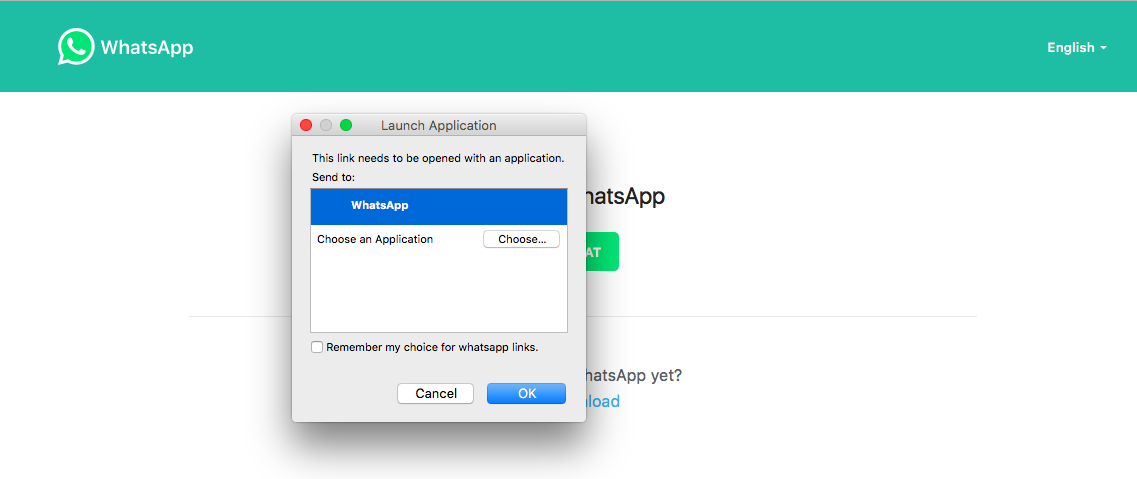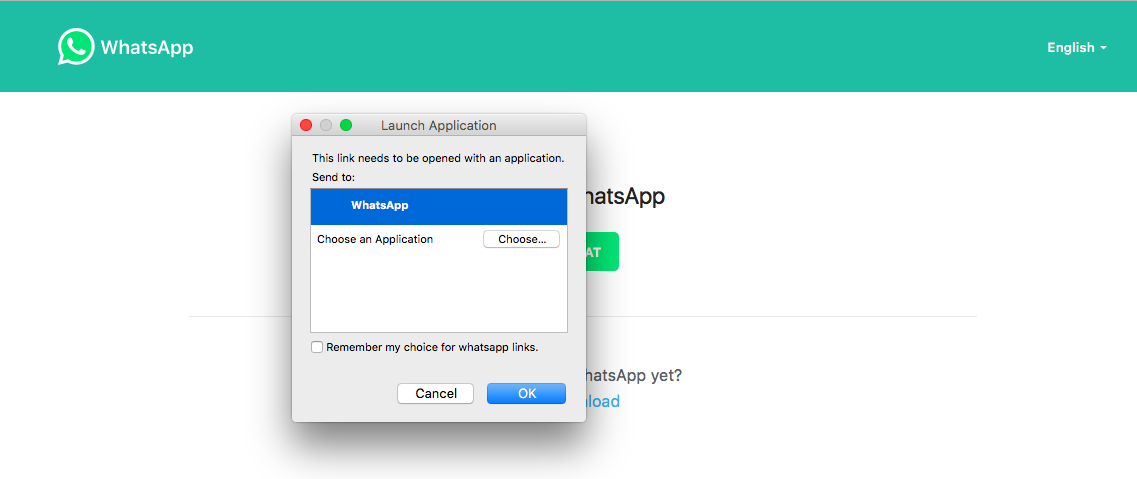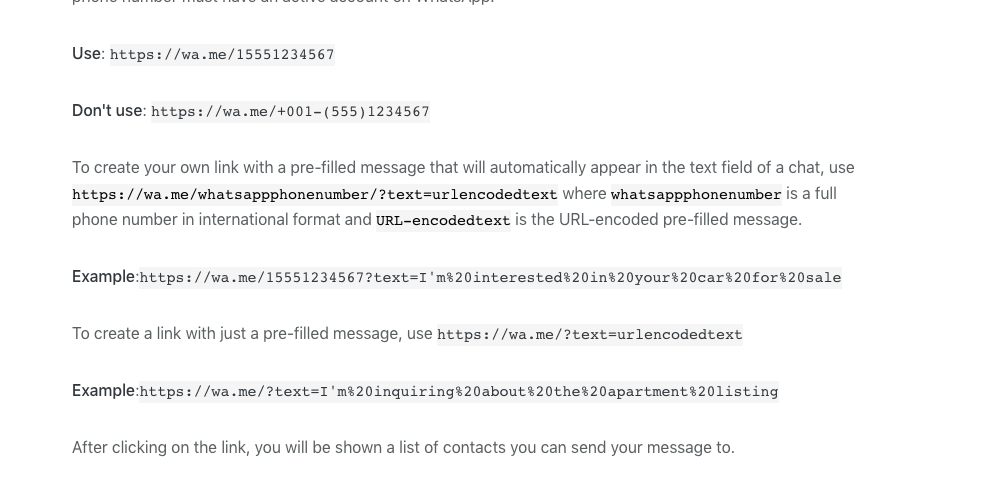
Although this is the official Whatsapp documentation:-
https://faq.whatsapp.com/en/android/26000030/
I have tested the above method on many browsers and the reliability it low; I don’t know whether it is because “wa.me” actively filters how many whatsapp messages you are allowed to send through it a day but it’s much slower than the method that I’ve been using which is to use whatsapp:// – I found that using whatsapp:// works much better on desktop and mobile and is also faster and I’m writing this in November 2019.
The protocol I use is:-
whatsapp://send/?phone=85299999999&text=Hello+Bonny+Wang+Found+this+webpage+on+OneDay+https%3A%2F%2Fmutface.om%2F+Can+you+give+me+more+information+about+it+please%3F+
So use urlencode() is you are using PHP to ensure that the message is encoded. The two parameters you want to use are phone= which is who to send to and then text= which contains the actual text message after that.
And then the full HTML becomes this:-
<a href=”whatsapp://send/?phone=85299999999&text=Hello+Bonny+Wang+Found+this+webpage+on+OneDay+https%3A%2F%2Fmutface.om%2F+Can+you+give+me+more+information+about+it+please%3F+“>ENQUIRE NOW</a>
So what the above does is show an ENQUIRE NOW link on your website which when pressed will elicit whatsapp desktop to com up and also if you are viewing using mobile the mobile version of whatsapp will come up with this and then within Whatspp a channel with the person will be created along pre-typed message too and all you need to do is click send.